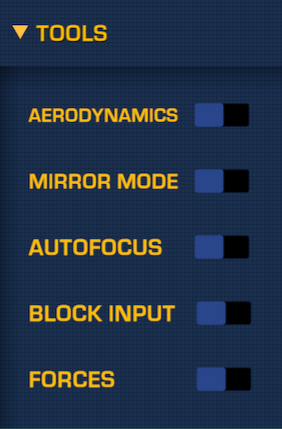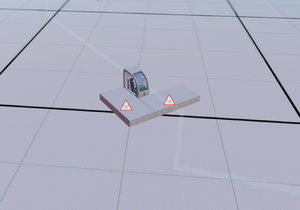Building Tools
Introduction
Building Tools is a pop-up box with multiple tools in Build mode intended to ease the process of building creations. These can be activated or deactivated when needed by clicking on it's respective checkmark (grey is off, yellow is on).
Introduced in High Seas on December 10th 2021. This patch replaced the Aerodynamics checkmark for a pop-up box labeled Advanced with Aerodynamics, Mirror mode and Autofocus displayed as checkmark options to activate/deactivate.
Afterwards, in 1.6 (Wings and Weapons) on April 27th 2023, this patch changed the Advanced label to Tools, including the addition of Block Input and Forces.
Aerodynamics
Aerodynamics are shown with moving triangles into a block from the opposite direction of the Build Mode center arrow, with varying speed and color. The aerodynamic profile is expressed as the speed and color of the triangles (note color is a gradient, so if 2 blocks seem like they have the same triangle colors, they may not have the same aerodynamic profile).
Drag is calculated (when exposed to the direction of travel) as the 'air resistance' a block has depending on its shape and orientation. For a block with an aerodynamic profile not to have drag, it needs to be covered by another block with an aerodynamic profile.
For more details about how aerodynamics work reach to Drag
Mirror mode
Mirror mode is a tool that duplicates your build on the opposite space of the Build Mode (relative to the one you are in), both spaces are divided by the plane of the Build Mode Centre Arrow. In order for mirror mode to be activated, your creation must be symmetrical relative to the plane dividing it. This means creations must also have the same length on either side (perpendicular to the plane).
Mirror mode has a few exceptions for which both spaces don't need to be symmetrical. Those are Decals, Settings of blocks, and Blocks with the same shape and orientation.
Autofocus
Autofocus zooms your camera onto selected block. Holding CTRL while selecting a block will bypass the Autofocus.
Block Inputs
Displays the names of configurable blocks as well as their assigned keybinds (if any).
Forces
Shows the Center of Lift (COL), Center of Mass (COM), Center of Thrust (COT), Center of Horizontal Drag, Center of Vertical Drag, and Center of Downforce. If there are no blocks that are in a category (Ex: no spoilers for downforce), the corresponding force will not appear.
This feature was added with the patch 1.6 (Wings and Weapons), which displays the basic forces your vehicle has. It will show an exclamation mark if a certain force is unbalanced, then if you hover the cursor over said force it will tell you what is wrong and how it might affect the vehicle.